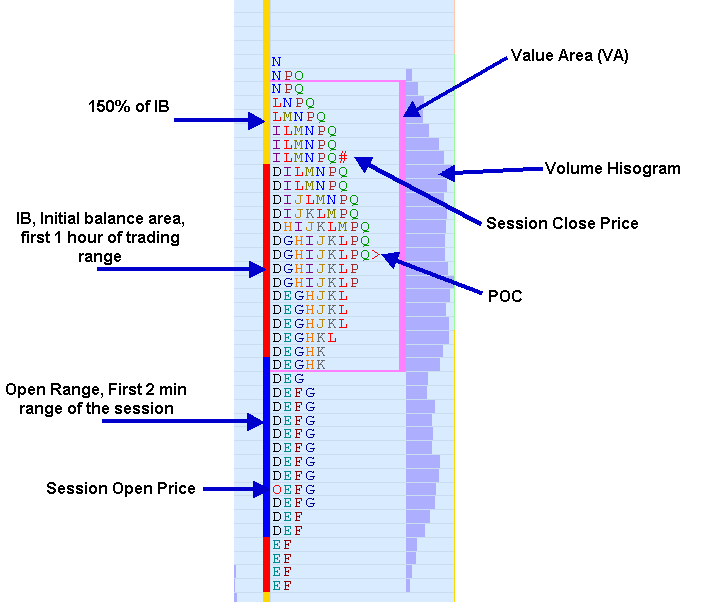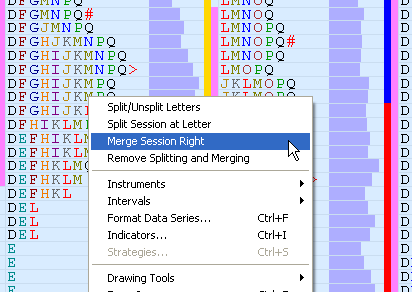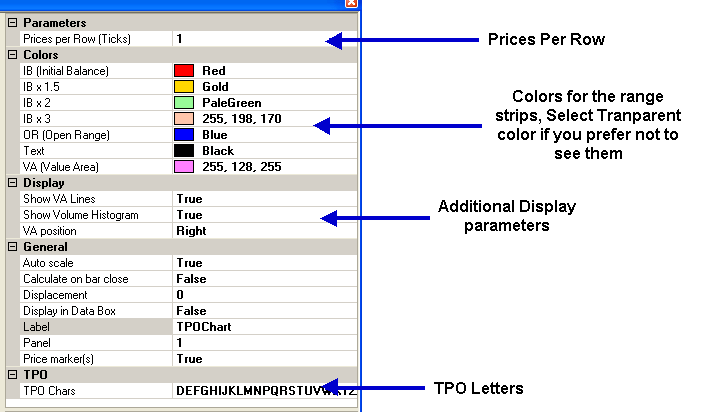|
 |
TPO and Volume Profile Chart for NinjaTrader |
TPOChart for NinjaTrader 6.5 Download TPOChart for NinjaTrader 7 Download User Guide The study include 7 days evaluation period.
Install
Use The TPO Study
The Chart
Split And merge sessions Right click on the chart and use the Split & Merge options
Configure Right Click on the chart and select Indicators from the menu
Education/Links Changes
Buy The price is one time payment of $249 |
|
||
| Contact |
| copyright © 2006 Final Financial Algorithms |